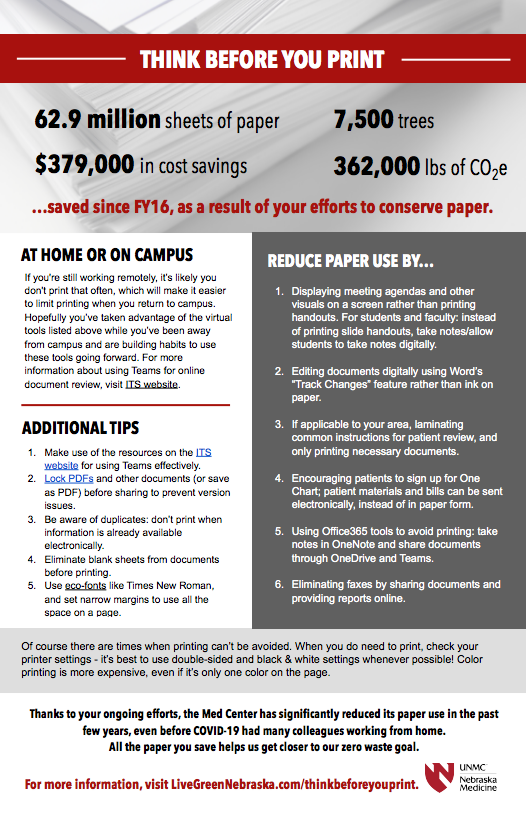Think Before You Print
Help Reduce Paper Use
Thanks to your ongoing efforts, the Med Center has significantly reduced its use of paper in the past three years, even before COVID-19 had many colleagues working from home. By only printing when necessary, the Med Center was able to cumulatively save at least 62,861,447 sheets of paper, at a purchase price of $379,000, which saved 7,543 trees, and avoided 362,083 lbs of CO2e (or 164 Metric Tons), which harms human health and is a major contributor to climate change. By printing less and reducing paper use, we’re able to advance even further toward our Net Zero Waste goal by 2030.
Reduce Paper Use By…
- Displaying meeting agendas and other visuals on a screen rather than printing handouts. For students and faculty: instead of printing slide handouts, take notes/allow students to take notes digitally.
- Editing documents digitally using Word’s “Track Changes” feature rather than ink on paper.
- If applicable to your area, laminating common instructions for patient review, and only printing necessary documents.
- Encouraging patients to sign up for One Chart; patient materials and bills can be sent electronically, instead of in paper form.
- Using Office365 tools to avoid printing: take notes in OneNote and share documents through OneDrive and Teams.
- Eliminating faxes by sharing documents and providing reports online.
Additional tips:
- Make use of the resources on the ITS website for using Teams effectively.
- Lock PDFs and other documents (or save as PDF) before sharing to prevent version issues.
- Be aware of duplicates: don’t print when information is already available electronically.
- Eliminate blank sheets from documents before printing.
- Use eco-fonts like Times New Roman, and set narrow margins to use all the space on a page.
At Home or On Campus
If you’re still working remotely, it’s likely you don’t print that often, which will make it easier to limit printing when you return to campus. Hopefully you’ve taken advantage of the virtual tools listed above while you’ve been away from campus and are building habits to use these tools going forward. For information about using Teams for online document review, visit ITS website.
Of course there are times when printing can’t be avoided. When you do need to print, check your printer settings – it’s best to use double-sided and black & white settings whenever possible! Color printing is more expensive, even if it’s only one color on the page.
Spread the Word
We hope you will join us in reducing our paper usage even more on campus. Below, please find some resources to implement this campaign in your area.
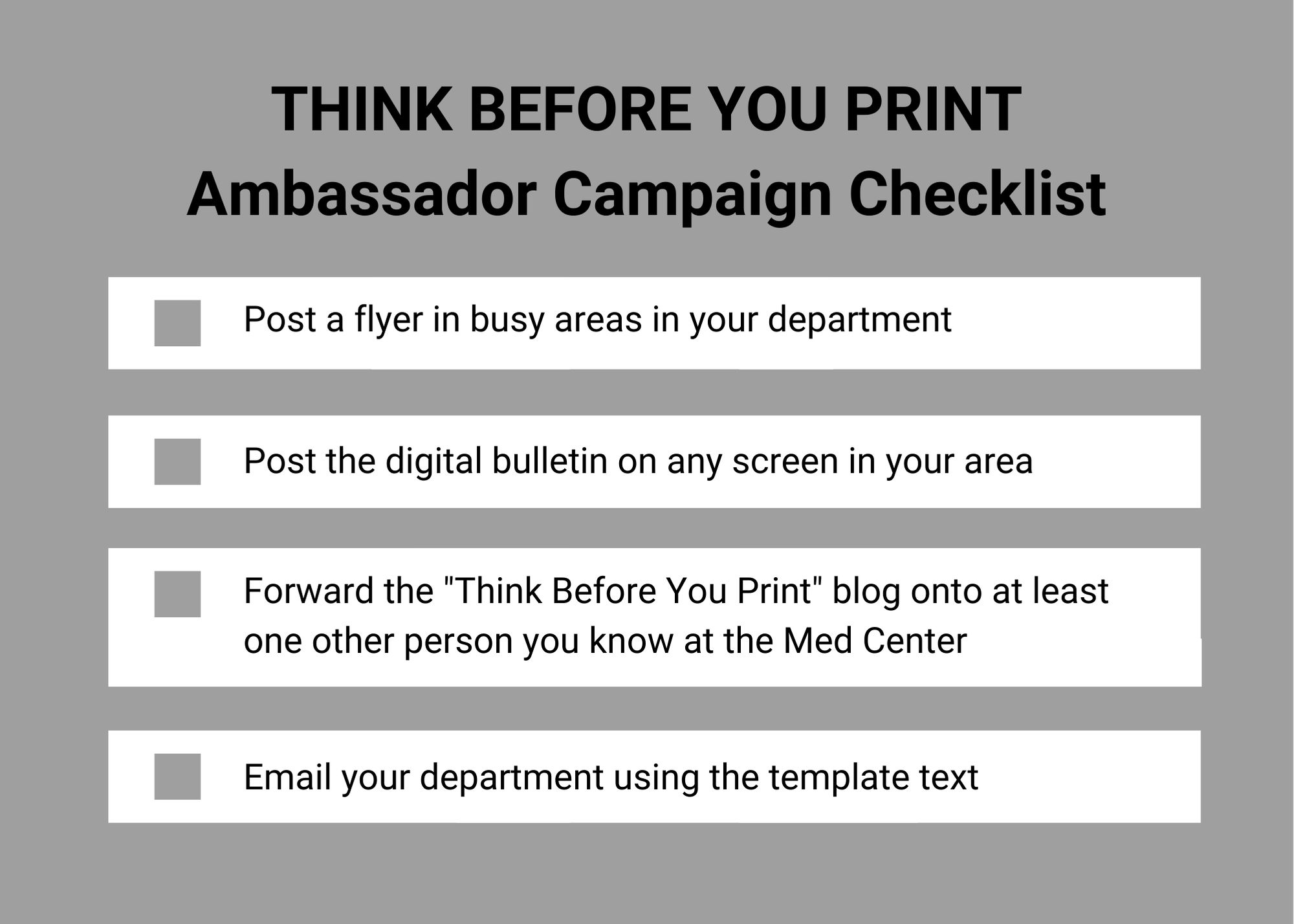
Post a flyer in busy areas in your department
Post the digital bulletin on any screen in your area.
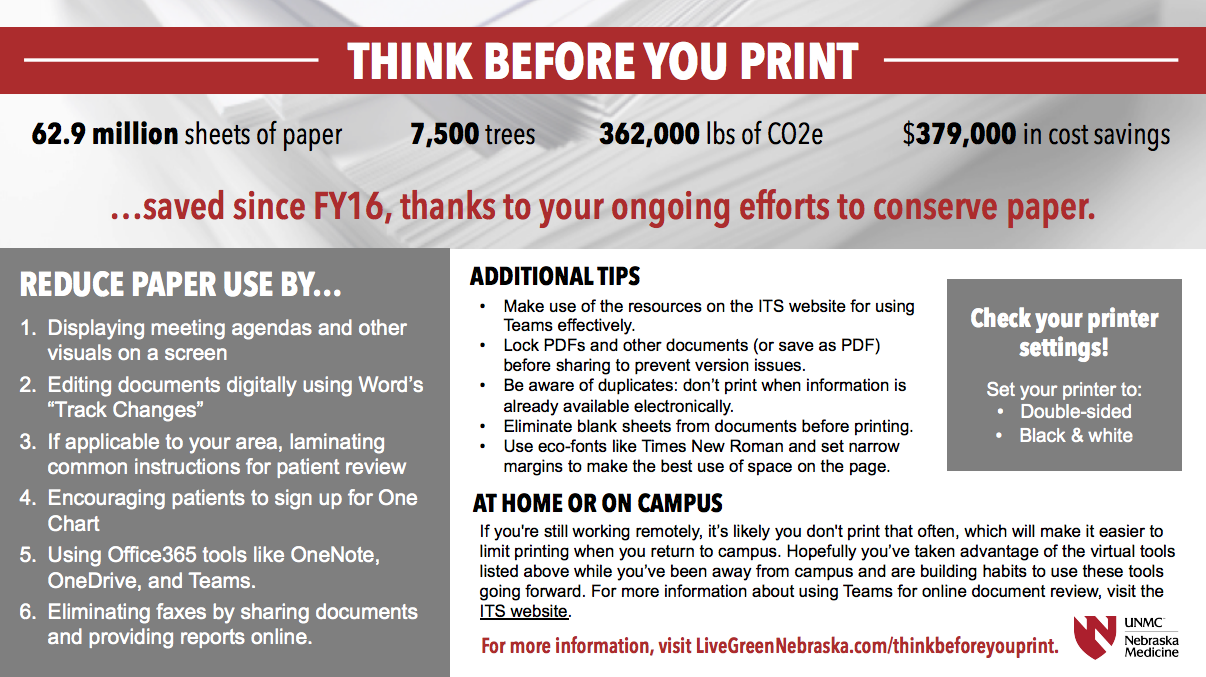
Forward the “Think Before You Print” blog onto at least one other person you know at the Med Center
The link to the blog can be found here.
Email your department using the template text
Greetings ____,
Thanks to all of our ongoing efforts, the Med Center has significantly reduced its use of paper in the past few years, even before COVID-19 had many colleagues working from home. By only printing when necessary, the Med Center purchased 62.9 million fewer sheets of paper from FY19 to FY20. Over the past three years, we’ve saved:
- $379,000 in paper costs
- 7,543 trees
- 362,083 lbs of CO2e (or 164 Metric Tons), which harms human health and is a major contributor to climate change
Reduce Paper Use By…
- Displaying meeting agendas and other visuals on a screen rather than printing handouts. For students and faculty: instead of printing slide handouts, take notes/allow students to take notes digitally.
- Editing documents digitally using Word’s “Track Changes” feature rather than ink on paper.
- If applicable to your area, laminating common instructions for patient review, and only printing necessary documents.
- Encouraging patients to sign up for One Chart; patient materials and bills can be sent electronically, instead of in paper form.
- Using Office365 tools to avoid printing: take notes in OneNote and share documents through OneDrive and Teams.
- Eliminating faxes by sharing documents and providing reports online.
Additional tips:
- Make use of the resources on the ITS website for using Teams effectively.
- Lock PDFs and other documents (or save as PDF) before sharing to prevent version issues.
- Be aware of duplicates: don’t print when information is already available electronically.
- Eliminate blank sheets from documents before printing.
- Use eco-fonts like Times New Roman, and set narrow margins to use all the space on a page.
At Home or On Campus
If you’re still working remotely, it’s likely you don’t print that often, which will make it easier to limit printing when you return to campus. Hopefully you’ve taken advantage of the virtual tools listed above while you’ve been away from campus and are building habits to use these tools going forward. For information about using Teams for online document review, visit ITS website.
Of course there are times when printing can’t be avoided. When you do need to print, check your printer settings – it’s best to use double-sided and black & white settings whenever possible! Color printing is more expensive, even if it’s only one color on the page.
All the paper you save helps us get closer to our Zero Waste goal! For more information, visit livegreennebraska.com/thinkbeforeyouprint.